Prestashop
Integration manual
Direct Bank Transfer
1. Introduction to Direct Bank Transfer.
Customers (end customers) do not have to register for Direct Bank Transfer: They make a fast and easy payment using their online banking details. Thanks to real time acknowledgment of the transfer order, you as a merchant can immediately ship the goods or provide services. Furthermore, you can optionally offer buyer protection, providing additional security for your customers.
From your customer's perspective, a ''Direct Bank Transfer'' transaction consists of the following steps:
As soon as the payment with ''Direct Bank Transfer'' is requested, the customer is redirected to a Sofort GmbH payment page.
Below the overview of the transfer data (recipient, reason, amount), your customer is requested to enter the sort code.
Subsequently, your customer is asked to log on by entering the online banking details.
After successful logon, the customer has to confirm and release the transfer by entering a valid confirmation code.
If a valid confirmation code has been entered, the transfer is authorized and your customer will receive a summary of the executed transaction.
Finally, the customer is redirected to your online shop with one click.
2. Integration steps
The following steps are required to integrate Direct Bank Transfer in Prestashop:
- Register as a merchant on our website https://www.sofort.com/register
- Create a new Direct Bank Transfer project and configure it
- Install the Direct Bank Transfer module in the shop
- Set up the Direct Bank Transfer module in the administration backend of your shop
3. Configuration of a Direct Bank Transfer Project
3.1. Registration at Sofort GmbH
In order to be able to offer Direct Bank Transfer in your shop, a customer account with Sofort GmbH is required.
If you do not have such an account you may register at https://www.sofort.com/register.
After your registration, you have to be logged on in the merchant area and have to create a project for your system / online shop. If you do not use Direct Bank Transfer, you have to activate the desired product. Go to "My account > Product activation" in the left navigation bar.
3.2. Create an Direct Bank Transfer Project
Once you have registered at Sofort GmbH you can now create a new Direct Bank Transfer Gateway project.
Important Note: Make sure to create a "Gateway Project" for Direct Bank Transfer.
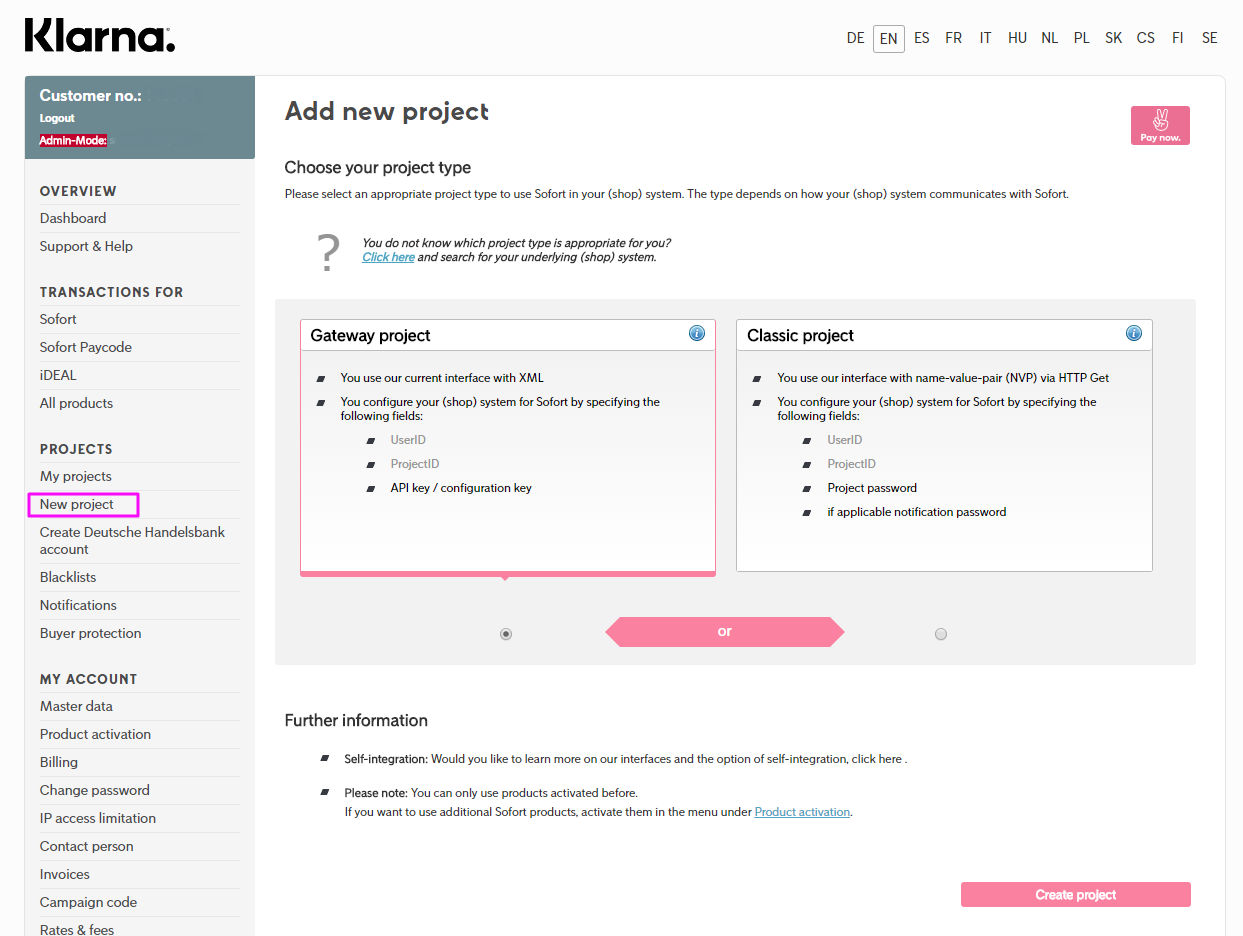
The most important settings of the project are described in the following.
3.2.1. General settings
Define properties of your system / online shop in the "General Settings":
- Project name: internal name for you to refer to a special project (should be the name of your system / online shop)
- Shop system: please choose Prestashop
- Industry: specify the industry you are active in
- Website: website where your system / online shop may be reached
3.2.2. Address
This address will be presented to your customers during the payment process to identify the recipient of the payment. This address can alternatively be replaced by a company logo (see "Extended settings > Project logo").
3.2.3. Bank account
Here, you need to specify the bank account that will be used to receive the payments from your customers of the respective sender country (e.g. EUR accounts for Germany, Austria, Belgium and the Netherlands).
Especially for countries that do not support international credit transfer (free of charge) or SEPA credit transfer, we encourage to specifiy additional local bank accounts. This includes Switzerland (with CHF), Poland (with PLN), Hungary (in HUF), Spain and Slovakia. For the United Kingdom a local account is a prerequisite. (see also "Extended settings > Alternative bank details").
Important Note:
- Changing your bank account or your email address results in a message to your current email address that contains a confirmation code. Only after entering this code in the merchant area of Sofort GmbH makes the changes effective.
- Once you have defined a Deutsche Handelsbank account as default bank details, no further bank accounts can be added.
3.2.4. Settings for all payment methods
Here, no further settings are required.
3.2.5. Buyer protection
If you would like to provide our buyer protection for your customers or have any questions, please contact our support team by support@sofort.com or +49 (0)89 24 88 37 691.
3.2.6. Payment methods
Activate the payment method Direct Bank Transfer by clicking the checkbox.
- Sender country locked: By activating this option you enforce that the sender country cannot be changed on the payment wizard. And it implies that you have to pass the sender country via the interface call of Direct Bank Transfer (default value: deactivated)
- Test mode: By activating this option you can also perform successful Direct Bank Transfer transactions with test data. Please deactivate this function if you start to use your project in a productive environment. For further details see section "Testing".
Note: Keep in mind that with activated test mode also real Direct Bank Transfer transactions are possible.
4. Interface installation
It is recommended to make a backup copy of your shop and database before you make any changes in your shop system.
Please note:: If an update is carried out to Prestashop version 1.7 (module version 3.x), a new Gateway project must be created in your account at sofort.com. The existing Classic project cannot be used for the latest version.
4.1. Installation of Direct Bank Transfer Module in Prestashop
Open your shop system, go to the "Admin area" and then to the tab "Modules" and click the button "Upload Module"and select the ZIP file with the Direct Bank Transfer module.
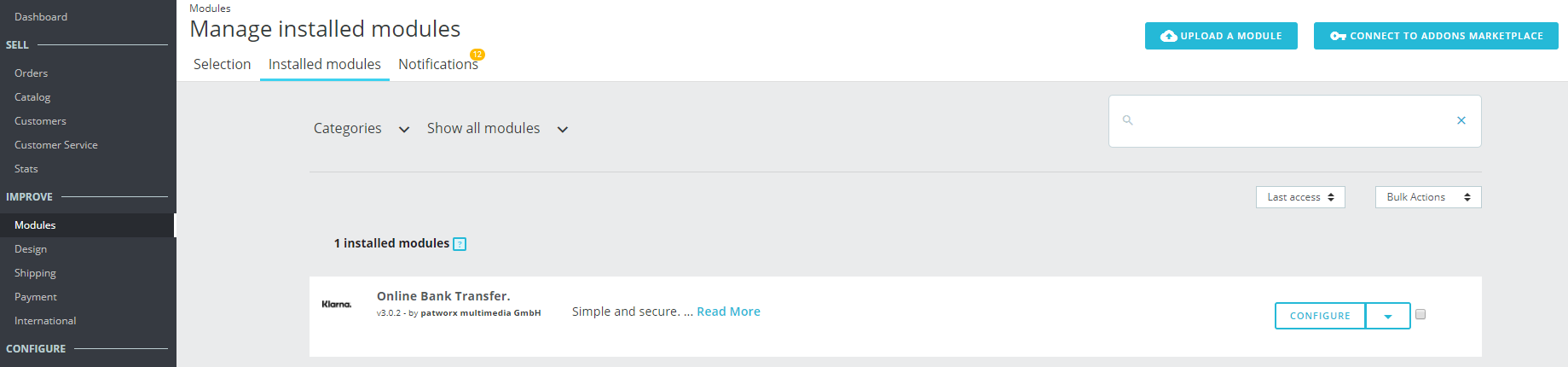
5. Module configuration
After successful installation of the module, go to the module configuration by clicking the link "Configure" of the module Direct Bank Transfer which you have just installed. The parameters "User ID", "Project ID" and "API Key" must be filled with the customer and project data assigned and provide by Sofort Gmbh, in the merchant menu.
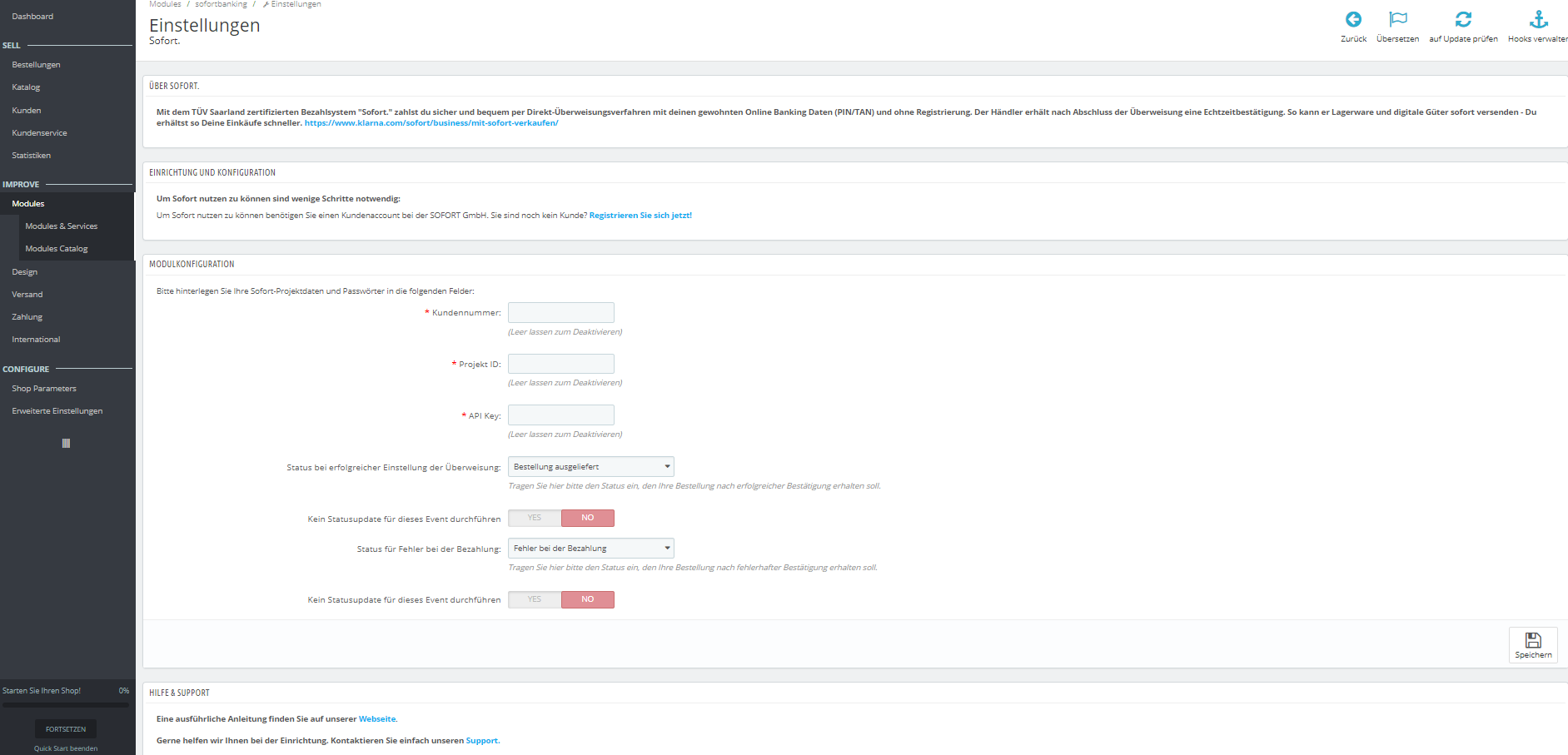
6. Additional configuration in the shop
Please release the payment interface for the desired currencies and countries in your shop backend at "Modules > Payment" to activate the payment in the order process.
7. Testing
In order to check the correct integration in your shopsystem please perform a test transaction by placing an order directly in your shop. The single steps are:
- Activate the test mode in the desired project in the Sofort GmbH merchant area.
- Place an order in your shop / system and choose Direct Bank Transfer as the payment method.
- In order to simulate German sender bank accounts use "88888888" (8x "8") on our payment form, for Belgium choose "Others" and "999" (3x "9") and for all other countries "00000" (5x "0") or select "Demo Bank". The following requested data can be chosen randomly with at least 4 digits. (Instead of the test bank code a country specific test BIC will shortly be available: "SFRT{ISO-country code}20XXX", e.g. "SFRTDE20XXX" for Germany)
- Please check if the redirect works properly:
- Redirect after successful payment to success page?
- Are all notifications sent properly?
- Order in your shopsystem is created correctly and status is updated accordingly?
Note: After successfully testing Direct Bank Transfer please deactivate the test mode in the project settings in the Sofort GmbH merchant area to prevent customers to simulate payments with the test data.
8. Support & Contact
The Technical Service team will be available if you need help.
You may send us an email at service@sofort.com.
We are also glad to assist you in case of technical issues:
Technical support:
Phone: +49 (0)89 24 88 37 691
Email: integration@sofort.com
Business hours:
Monday to Thursday: 8:30 a.m. to 6:00 p.m.
Friday: 8:30 a.m. to 5:00 p.m.
9. Legal Notice
Sofort GmbH
Theresienhöhe 12
80339 Munich
Germany
Support for customers
Phone: +49 (0)89 24 88 37 690
Support for merchants
Phone: +49 (0)89 24 88 37 692
info@sofort.com
www.sofort.com
Directors
Felix Würtenberger
Wilhelmus Geerling Klaassen
External Data Protection Officer
Mr. Michael Schramm, LL.M.
For privacy questions please contact us at: datenschutz@sofort.com
Registered at the District Court Munich
HRB 218675
VAT-ID: DE248376956
© Sofort GmbH. All rights reserved, including the translation.
The documentation including all published content is protected by copyright. Reprints or reproduction of any kind and processing, duplication, and distribution using electronic systems of any kind shall only be permitted with prior written consent of Sofort GmbH.
The contents of this documentation and the implementation of the information contained therein may only be used at your own risk. Sofort GmbH assumes no responsibility for the function of individual programmes or of parts of them. In particular, Sofort GmbH assumes no responsibility for possible damages resulting from the use.